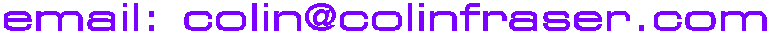909 Improved Midi Output
DISCLAIMER: All modifications are carried out at your own risk.
If you're not sure which end of a soldering iron to hold, get someone else to hold it for you.
READ THESE INSTRUCTIONS COMPLETELY BEFORE YOU BEGIN !
909 Midi Output Mod
The 909 outwardly seems well equipped for midi output with it's two midi ports, but Roland cut corners in the implementation by only using a single output transistor to drive both ports, so many 909 owners find they can't use both ports at the same time.
This modification resolves this problem, by adding separate transistors for each output socket.
Due to a lack of space around the switch board, where the single transistor is located, I chose to remove the original transistor completely, along with two associated resistors.
The logic level midi signal is then taken to the DIN jack board, where an extra pair of output transistors on a piece of stripboard, drive each socket.
To carry out this mod, you will need a reasonable amount of skill with a soldering iron, and with circuit construction on stripboard (you could build a small PCB, or for the really adventurous, design a replacement DIN jack board!).
The first step is to remove all the knobs from the front of your 909, to allow the removal of the voice and switch boards.
These should come off with a gentle pull, unless some previous bastard owner has glued them on.
Turn the 909 over, and put it on a surface that won't scratch the front panel.
Remove the back panel by removing the 8 screws from around the edge.
(Make sure you don't have the mains cable plugged in - of course !)
To get the switch board out, you also need to remove the voice board. The voice board doesn't have to be completely removed. It can be moved out the way to get access.
Remove all the screws holding the voice board in (it's the large PCB taking up most of the space). Remember to unscrew the battery box, and also the hex stand-offs that the battery box screws into, as these also hold the voice board in.
Once it is all unscrewed, you can lift the voice board slightly to get access to the connectors that need to be disconnected.
There are 3 connectors to remove around the bottom right corner of the voice board (assuming you have the front towards you), plus another connector that passes over the voice board to the DIN jack board.
Remember where the connectors came from !
The voice board lifts out, and is then folded back over the rear of the 909 with some soldered wires still connected.
You should now have access to the switch board.
Remove all the screws holding it in, and the hex stand-offs - remembering where they came from.
You should now be able to manoeuvre the switch board to gain access to the transistor and resistors that are to be removed.
Desolder and remove Q604, R637 and R638. The locations of these are shown in this diagram.
Then, use a small length of wire to make a connection between pin 3 of IC607, and the collector pin connection of Q604.
The pads to connect are indicated in the image by the arrows.
Once you have completed the component removal, and added the jumper, you can re-install the switch board and voice board. Make sure it all looks the same when it's back together as it did before you took it apart...
Now, the signal that goes to the DIN jack board for midi output is a logic IC output. You need to make up a small circuit, with 2 transistors, and 4 resistors, to convert this logic signal into the midi outputs.
You will need:
2 x BC547 (or similar NPN transistor)
2 x 100k resistor
2 x 33k resistor
The circuit is exactly the same as the original circuit formed by Q604 and R637 & R638, doubled, and is shown on this diagram.
You will need to use a sharp knife to make breaks in the PCB traces on the DIN jack board to connect this circuit.
The breaks are made on the track between the midi output signal pin of connector CN7 and resistors R802 & R803.
These two resistors are the current limiting resistors that connect to each of the 2 midi out socket signal pins.
You need to cut the tracks so that you can solder individual wires to the connector pin, and each of the two resistors, without any chance of the connections shorting. If it looks too fiddly, you could remove R802 & R803, (as I did) and fit them onto the stripboard holding the output transistors.
The earth connection also required is made to another pin on connector CN7 - earth is the 2nd pin from the right.
All the points that you make connections to are indicated in purple in this diagram of the din jack board.
I used a double sided sticky pad to stick the stripboard circuit onto the corner of the DIN jack board, next to the midi input jack.
Make sure the board can't come loose.
I also fitted a slightly modified version of my midi to DIN sync convertor to the 909 I modified, to replace the DIN sync input with an output. The final installation looked like this.
Good luck !
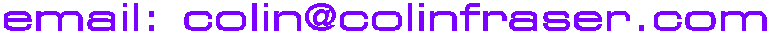
Last update: 22nd July 1999
home